Computer Science is taught by Ms.Tarrico and incorporates HTML, CSS and Java. We use Eclipse to implement objects and methods through Java programming. The topics that are part of this course are decisions, data types, iterations, recursion, graphics, algorithms and classes. In this class, we also participate in ACSL -- American Computer Science League -- a competition that consists of four contests with a short set of problems each. They are fun to complete and include topics that are usually covered in class.
Line Art is an assignment that involves using for loops to draw this picture that we were given. We imported java.applet and used the Graphics class to code the Line Art. Although the illusion makes the lines look curved, the lines are actually straight. This assignment took a lot of trial and error because it requires mathematical logic to visualize the spacing between each line for the iterations.
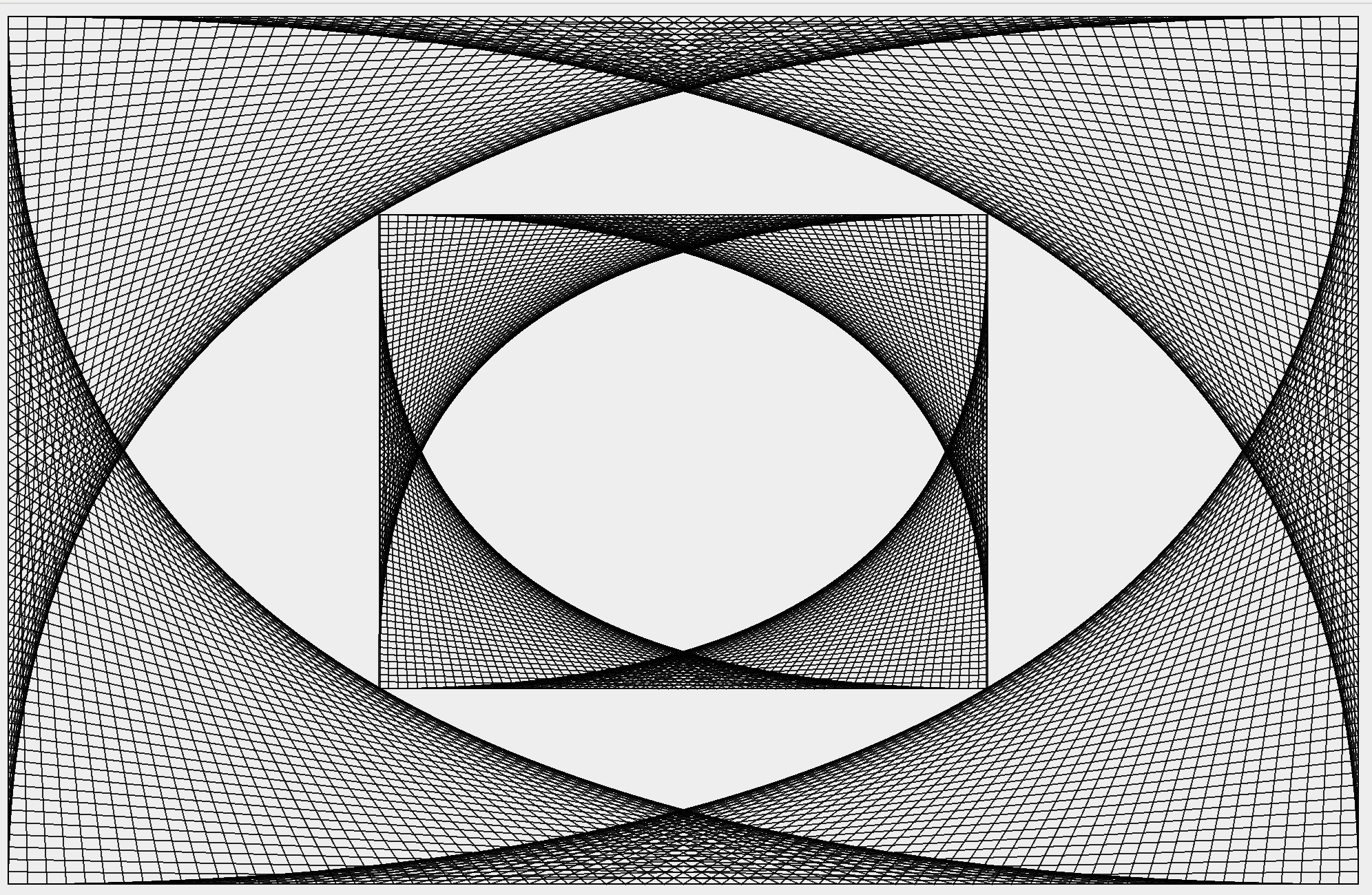 s
s
Static Array exercises is the practice assignment for static arrays. An array is a sequence of values of the same type and using loops and iterations helps us access each position of the array. The last few problems in the assignment were a little difficult because they included the usage of different methods and classes, such as graphics and also 2D arrays. All practice assignments for classwork require us to have a lot of logical thinking and patience.
As part of the Computer Science course, students participate in the Apps for Good project, which begins around March with randomly assigned teams. The process starts with brainstorming ideas, followed by designing, building, and testing the app. My team - Charlotte Martin, Aansh Patel and me - chose to develop a physics learning app called Eureka!
High school physics education often lacks interactive and accessible resources that support deep conceptual understanding. Many students rely on memorizing formulas rather than truly grasping the conceptual principles, which leads to frustration, disengagement, and poor academic outcomes. Thus, there is a need for an engaging and intuitive tool that helps students visualize and comprehend physics concepts in a meaningful way -- such as simulations.
Our primary audience consists of high school students in grades 9–12 who are currently enrolled in or preparing to take physics courses. Within this group, we are especially targeting students who struggle with conceptual concepts, have limited access to hands-on learning opportunities, or identify as visual learners. Additionally, our app will appeal to physics teachers looking for supplemental tools to enhance classroom engagement and student comprehension.
Solution
To address the lack of conceptual understanding and engagement in high school physics education, we developed Eureka!—an interactive learning app that combines adaptive simulations, clear explanations, and mobile accessibility to make physics more intuitive and enjoyable. Our goal is to make physics more accessible and easier to understand through interactive, well-explained lessons. By helping students visualize concepts and practice them in a fun digital format, we aim to boost their confidence, improve academic performance, and spark greater interest in the subject.
Minimum Viable Product
The minimum viable product will have 3 main features. The first feature will be the lessons, which will be comprised of several textboxes with handwritten explanations for different phenomena. These will walk the user through the development and derivations of different equations and how they’re used to solve various problems. The second core feature will be simulations which allow the user to understand the relationship between different variables. These will be programmed to showcase simple relationships in conjunction with the textbox examples, with additional simulations in the end that combine the principles in the lesson as a whole. The last feature will be short quizzes at the end of the lesson which ask the user to think critically about what they learned. These involve a deep understanding of the cause and effect dynamic in physics and won’t feature the need to do complex math, instead focusing on conceptual understanding. These 3 features will be interwoven to create a lesson which will be designed by us with the help from popular physics textbooks.
After deciding to build a physics learning app, my team and I began learning how to work with the React framework and code in JavaScript. This initial knowledge gap required us to dedicate many hours outside of school each week. As we developed each feature, we continuously tested them using the tablet view to ensure responsiveness and functionality. On the right is our testing sheet, which documents various test cases for each feature. Since we conducted thorough testing after deploying the app for the App Fair, most features passed, as earlier errors and formatting issues had already been resolved when checking through mobile view in VS code.
Poster