In Computer Science, we are learning how to write and analyze computer programs. The main programming language we're using in class is java, although we also used CSS and HTML to code our websites.
This program was designed to mimic the game of Bulgarian Solitaire, in which a random number of piles are created with a random number of cards in each pile. Each round, one card is removed from each pile, and these cards are then used to make a new pile. This process is then repeated until there is a pile with 1 card, one with 2 cards, one with 3 cards, etc.
First, the number of cards entered by the user had to be checked to make sure it was a triangular number. A triangular number is a number that can evenly be split up into a sequence of numbers starting at 1 (for example, 6 can be split into 1, 2, and 3). After there were two parts to coding this game. I had to recreate the gameplay described above, and also create a procedure that would generate a random number of piles with a random number of cards in each (the piles had to contain the same number of cards that the user entered). Surprisingly, it was easier to recreate the gameplay itself using hard-coded values. However, I went back after and coded a procedure that would generate the piles of cards, and then applied that to the part of the program that recreated the gameplay.
This program draws an optical illusion that appears to be made out of arcs. However upon further inspection, you can see that the illusion is actually made up of a bunch of lines. This is the code that I used to create this illusion.
In the above code, each corner of the illusion is created using its own for loop. Scroll down to check out a picture of what the final product looks like!
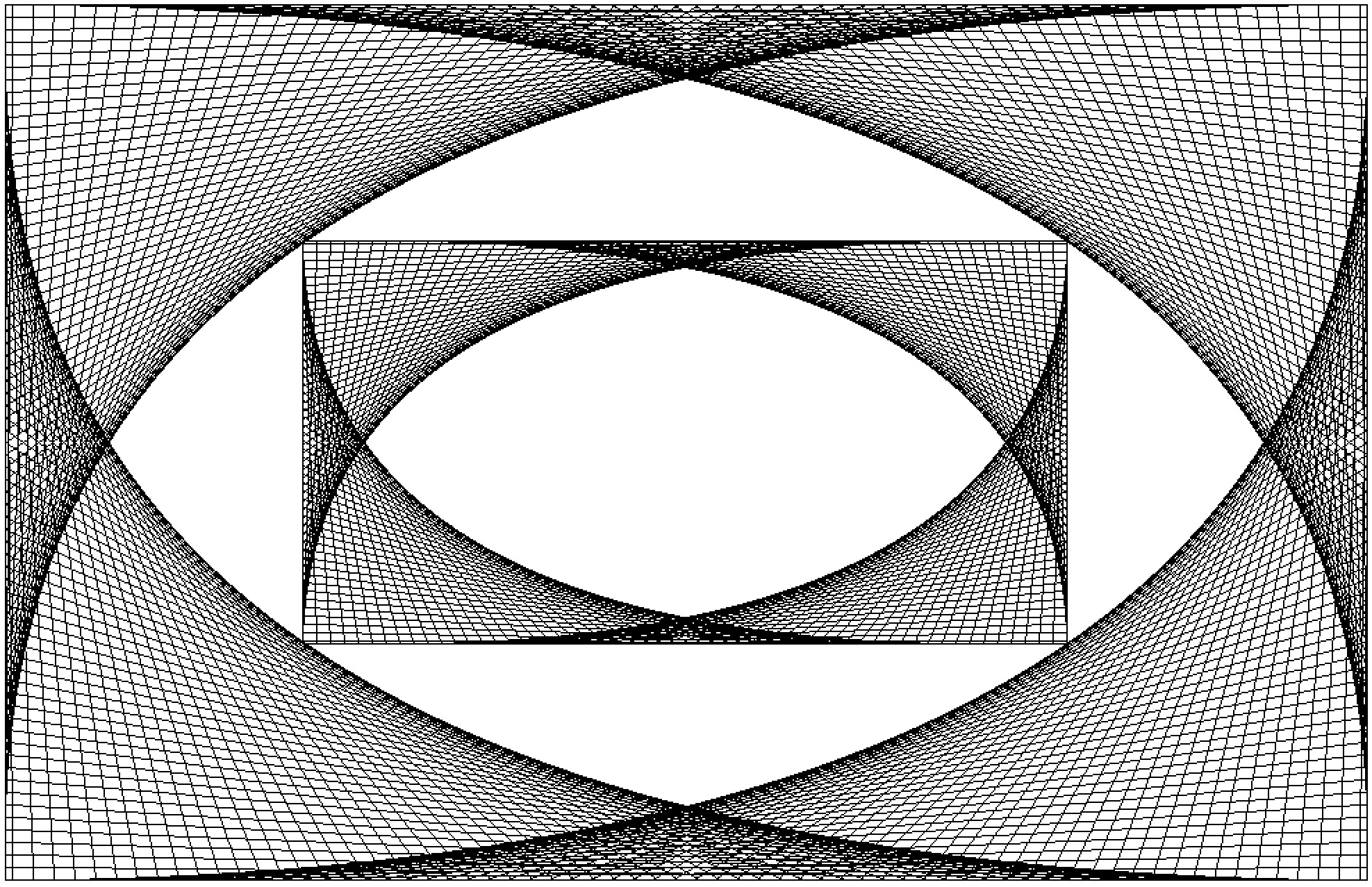
For apps for good, each group of students designs an app that helps those in their community with a current issue they're facing. My group decided to look into the issue of cooking in college. We discovered that many college students don't have much cooking experience going into college, so we designed an app that gives college students and allows them to share recipes that are quick, easy, and inexpensive to make

Upon doing research, my group discovered that there really wasn't a great recipe sharing app for college students. We had found apps such as Budget, Bublup, Pepper, etc, but none were really for college students specifically. Budget also is not currently on the app store. Check out our project proposal below
The app is relatively simple and easy to use. The app opens up to the search tab where the user can look for recipes. The other tap is the Upload Recipe Tab, which lets users upload their recipe to the app.
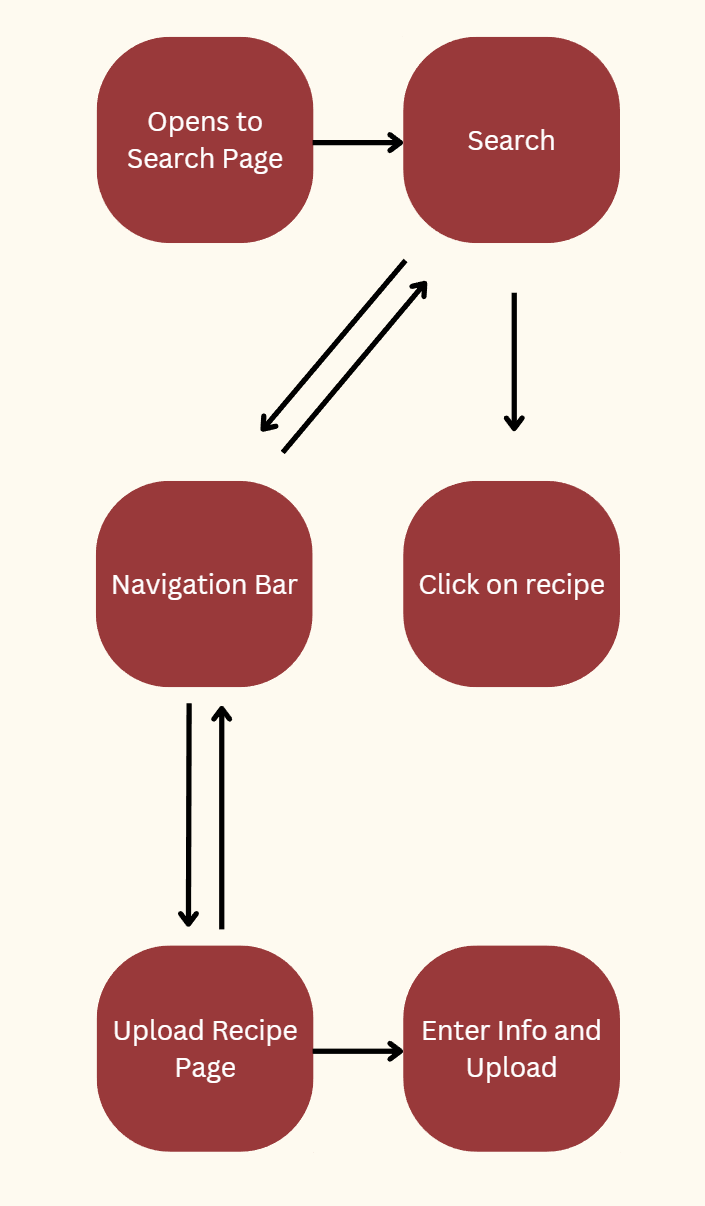
To code our app, my group used the android studio IDE to code our app. We used XML for the user interface, and used Java for the logic of the app. We also used firebase to store our data about different recipes. The most difficult of implementation was trying to implement firebase in our program. No one in my group had ever really coded the back end/data storage aspect of an app, and it was difficult at first to integrate and push data from the app, but it was really cool to see how it worked once everything was coded and implemented. Our firebase stores objects called recipes, and these objects hold all of the different components of the recipe-its name, the directions to make it, how long it takes to make, info about the different ingredients needed to make the recipe, etc. A user must enter at least three ingredients to upload the recipe. Unfortunately, our firebase does not store images to be displayed with the recipe, and we would like to include that in the future.
Most of the testing for our app consisted of making sure data uploaded to firebase correctly, The app didn't crash immediately after uploading stuff, the search algorithim was working correctly, etc