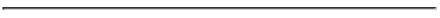|
CS 3516 - Computer Networks - B24Version: Fri. 9/23 21:34:50 EST 2024
Useful Links:Accessing WPI Linux servers via Putty on Windows and Terminal on Mac OS:
VS Code is a great tool to program with remote access to a linux server. VS Code can be downloaded from here. You can access linux.wpi.edu from VS code from its terminal. You can download and upload files from/to linux.wpi.edu using remote-ssh extension. See instruction here From Windows OS: On Windows OS, you can download Putty to access WPI Linux servers. To do so, you need to run SSH command in Putty as "ssh linux.wpi.edu". You can use tools, such as "WinSCP" to download/upload files from/to linux serviers. From MacOS: On Mac OS, you can access linux servers via Terminal with SSH command. For file transfer tools, you can use "Cyberduck" on MacOS, or SCP command on MacOS and Linux terminals. Some basics on SSH command can be found from this link. Note that if you are off campus, you need WPI VPN to connect to WPI Linux servers.
All projects are based on C language. Please feel free to develop your program using any IDEs on different Operating Systems. See details below: Visual Studio (for Windows and MacOS), Eclipse (for Windows, MacOS, Linux), VIM (Linux default editor on Linux Server, e.g, linux.wpi.edu), You can use any of these IDEs (on your choice) for developing the program. When testing your program, I strongly recommend you doing it on WPI Linux server, e.g., linux.wpi.edu. Please make sure it works well on WPI Linux server, before submitting it to Canvas. We will grade your submission on WPI Linux server. Useful Websites on C programming:
C programming resources W3Schools Basic Unix Useful info from FreeBSD Development Handbook Makefile Tutorial (simple one). The gdb Debugger gdb Commands Multi-threading in Operating Systems (See the free book on Chapter 26 Concurrency and Threads with code and Chapter 27 Thread API code with code 

yli15 at wpi.edu |