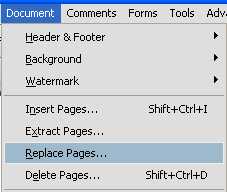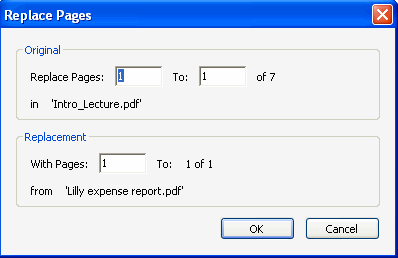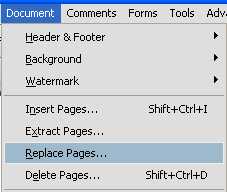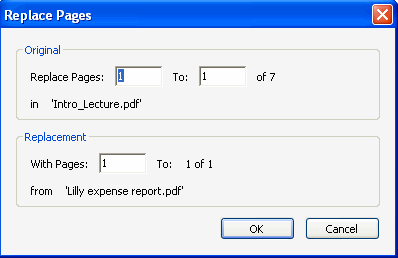[an error occurred while processing this directive]
Benefits of Replacing Pages in an Existing PDF File
- You are able to replace pages from one PDF file with pages from a different PDF file.
Replacing a Page
- Open the original document in which you want to replace a page.
- From the menu bar, select Document > Pages > Replace.
- Navigate to and select the replacement file from which the replacement page(s) will be selected.
On the dialog box that appears, enter the page(s) to be replaced in the
original file and the pages to replace them with from the replacement file,
and click OK.
Related Resources
[an error occurred while processing this directive]