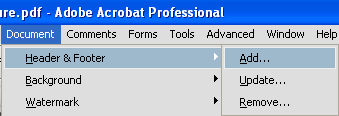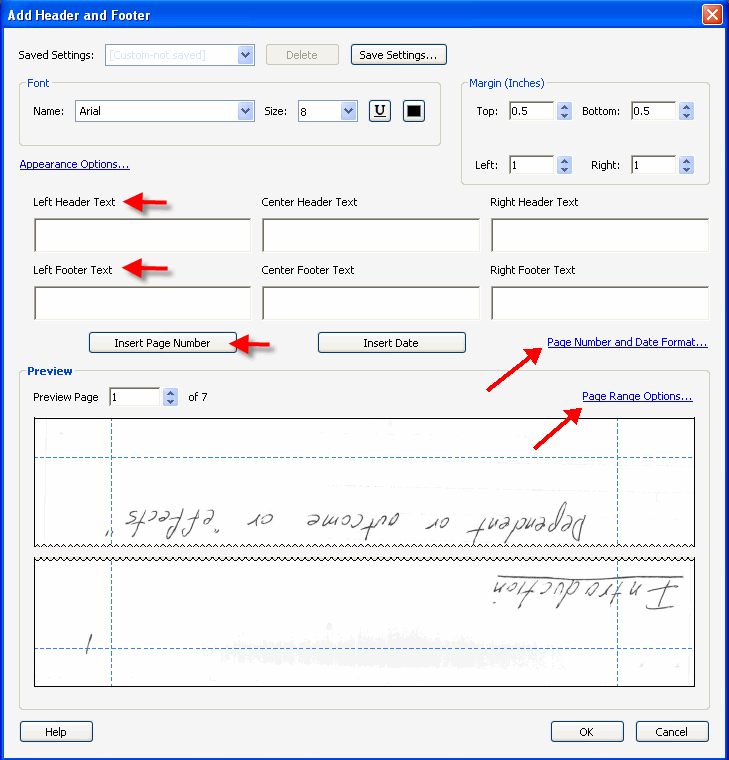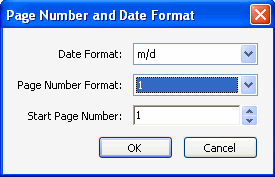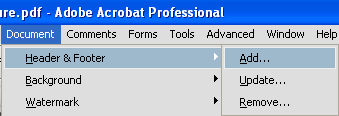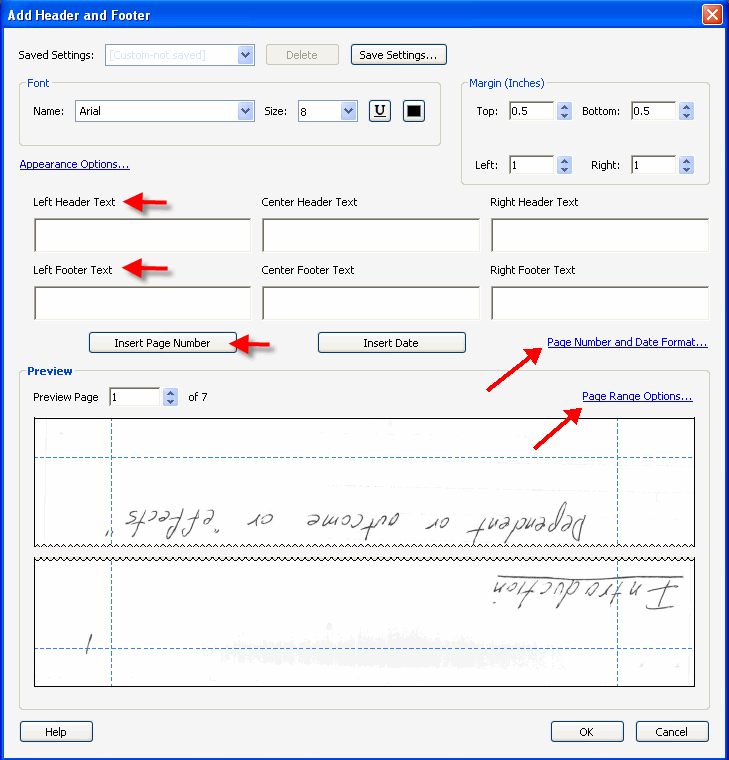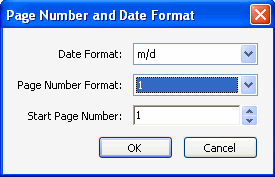[an error occurred while processing this directive]
Benefits of Numbering Pages in a PDF File
Adding Page Numbers
- From the menu bar, select Document > Header & Footer > Add.
- On the window that appears, place your cursor in the desired header or footer location and click the Insert Page Number button.
You may adjust the appearance of the page number on this window in the
following ways:
- Font
- Font Size
- Font Color
- Margins
- Alignment (moves the page numbering to the right/center/left on the
document)
- Click OK to insert the page onto your document, or go on to Step 4 if you want to modify the formatting of the page number (eg. Page 1, Page 1 of 20, 1/20, etc.).
- To adjust the formatted appearance of the page number or date, click the Page Number and Date Format link and use the dropdown menus to modify the appearance.
Related Resources
[an error occurred while processing this directive]