ME 3901 Engineering Experimentation
Mechanical Engineering Department
Worcester Polytechnic Institute
Introduction
Staffing
Course Objectives
Laboratory Experiments
Grading Policy
Safety Note
Multiple Attack Strategy
Instrument Capabilities
Accuracy & Precision
Measurement Systems
LabVIEW Demo
Staffing
Course Coordinator:
Professor John M. Sullivan, Jr.
Office: HL 130 (ME Main Office)
Office Phone 831-5759 (Used rarely)
Email: sullivan@wpi.edu (Used extensively!)
Teaching Assistants for the Term:
The Lab (HL 031) phone is: (508-831-5102)
The phone is provided in the lab (primarily for emergency use).
Textbooks:
Assigned: Mechanical Measurements by TG Beckwith, RD Marangoni, and JH Lienhard
However, an equally capable textbook is:
Experimental Methods for Engineers by J. P. Holman, 7th Ed., McGraw-Hill, 2000, ISBN: 0-07-366055-8
All books are on reserve at Library.
Course Objectives:
Develop experimental (and to a lesser extent analytical and numerical) skills in modern engineering measurement methods.
Develop proficiency in the area of electronic instrumentation and computer-based data acquisition systems.
Lectures are concerned with the engineering analysis, experimental design and the principles of instrumentation.
Laboratories address the practical use of modern devices in actual experiments.
This website provides the basic lecture and laboratory assignments. It also provides numerous video clips that walk one through the operations of Labview.
**************
Please note: If you need course adaptations or accommodations because of a disability, or if you have medical information to share with the Instructor or the course coordinator, please make an appointment as soon as possible with either person. If you have not already done so, students with disabilities, who believe that they may need accommodations in this class, are encouraged to contact the Disability Services Office (DSO), as soon as possible to ensure that such accommodations are implemented in a timely fashion. The DSO is located in Daniels Hall, (508) 831-5235.
*************
Laboratory Experiments
Week
1 - Exposure to LabView, Microsoft's Office, and DAQ Hardware
Calibration of
Pressure Transducers
Week 2 - Force/torque/strain measurements
Week 3 - Strain measurements continued.
Week 4 - Construct accurate ohm meter and measure resistance values of various resistors.
Week 5 - Temperature Measurements - T/C, RTD, Thermistor
Week 6 - Vibrational Laboratory.
Week 7 - Open-ended design project task.
Grades will be based on:
40% for Laboratory Reports
30% for Exams (Exam Dates!)
10% for Homework and In-Class Assignments, and
20% for Laboratory and Lecture participation & attendance
All homework assignments and exams are done by each individual without collaboration.
All laboratory preparations are done individually and jointly within small laboratory groups.
Data analysis, reduction, and synthesis are done individually and jointly within small laboratory groups.
Each laboratory group completes the laboratory reports jointly.
Please review the Institutions Academic Honesty Judicial Flow Chart for suspected Academic Dishonesty violations.
Guidelines for Laboratory Reports
A significant portion of your grade depends on well-written, concise laboratory reports. An example of a successful laboratory report can be viewed.
Each laboratory report must include the following 12 items:
1.) Cover page:
The cover page must have a descriptive, concise title - NOT "Lab No. 1", or "Calibration Lab". In addition to the title, the authors and date are critical.
************************************************************************
REPORT
as a partial requirement for
the course:
ENGINEERING EXPERIMENTATION
LABORATORY TITLE
Submitted by:
Name(s)
Submitted to:
Professor John M. Sullivan, Jr.
Date of Submission
************************************************************************
2.) List of figures: This item exists even if no figures exist! In that case you would put (N/A) for Not Applicable.
3.) List of tables: This item exists even if no tables exist. Again, use (N/A) for Not Applicable.
4.) Lab summary or abstract:
The abstract or summary encapsulates the entire lab - That is, the objective, procedure, results and conclusions are concisely stated in 1 or 2 (at most) paragraphs. It must be informative. At times the abstract is the most difficult section to write. You must extract the essence of the work and summarize it.
5.) Introduction
The introduction is an important section. It gives background details to the reader. It leads the reader into the experiment. That is, it guides the reader along a path highlighting previous situations and illuminating the need for (or absence of) a specific task, i.e. this experiment.
6.) Procedure
This is your plan of work - it is NOT a sojourn of your day(s) in the lab. I don't want a story about how you did this then how your partner did that and how you had to do it all over again because you forgot to turn on the power, and, and, and!!!
I want facts, concisely.
7.) Facilities
You must delineate your equipment and facilities. Don't say I calibrated a pressure transducer. What brand, model, rating of transducer was used. What calibration equipment did you use? Be specific. A lab report should be sufficient for an independent technician to duplicate the experiment and verify your results and conclusions - without continuous communication with you. That is one of the functions of the lab report.
8.) Results - including figures, specifics, and discussion
A critical component in the results is error analysis. An error analysis component is required in every lab except the first introduction lab. Anytime you make a measurement you are subject to error. This error (and its consequences) must be delineated.
9.) Conclusions and Recommendations
10.) References
11.) Appendices
12.) Electronic Copy
All
files (LabVIEW
files, *.vi, *.doc, *.xls, *.ppt, etc.) must be included and transferred
electronically to me (BUT not via email). These electronic copies of your work provide you with a permanent copy
and a record of transmission date. The final lab report is in one file only - a WORD *.doc file. All images of the
You do not need to attach any handouts or class notes to the report. However, reference to these materials is necessary if you use the information contained therein in your report.
The written text of the report must not exceed FIVE (5) pages in length (excluding cover page, list of figures, figures and tables). All text must be typed, 1.5 or double-spaced, 12 point minimum for normal text.
Reports must be prepared professionally, must be proofread, spelling must be checked, and all corrections made before submission of the material for evaluation.
Description of your results must be based on the figures, illustrations, & data collected during the laboratory. All figures must be properly prepared. Figures and plots, which you include in your reports, are used to convey information to the reader. While this may seem an obvious point it is all too frequently forgotten or ignored. Therefore, carefully examine the data and results to determine how the plots can be organized and constructed to best illustrate your results and conclusions.
All plots must be referenced in the text. That is, you must explicitly draw attention to each figure within the text. When used as a reference the word "figure" can be capitalized and abbreviated, ex: see Fig. 107, unless it is used as the first word in a sentence, in which case it must be completely spelled out.
All figures must be fully labeled to identify any/all items of merit, complete captions, and figures numbered consecutively throughout the text, as shown in Fig 1.
The lab will be open for your use 24/7 during the term. We have added a "user ID card access" key to the lab. Your ID is/will be programmed to gain you access to the lab throughout the term. You must follow the security procedures of the lab.
In ADDITION to all safety procedures required by WPI, the ME3901 lab requires:
a.) You
cannot be in the room after normal business hours (M-F
b.) You must use your ID card for access during all hours other than weekdays between 8-5. Even if another user opens the door, you must pass your ID card through the door lock.
c.) Any missing or broken equipment must be reported immediately. Email to (sullivan@wpi.edu) is sufficient.
d.) Several groups use the lab. Each student must maintain a clean environment and not leave "experiments in progress" unless it has been cleared by an instructor.
e.) Safety glasses are worn at all times that an experiment is ongoing - which includes equipment setup. If your workgroup OR any adjacent workgroup is performing an experiment, safety glasses are REQUIRED for all.
You MUST copy and paste this highlighted agreement sentence in an email to me prior to using the lab after hours.
I have read, understand and agree to abide by the safety procedures outlined by WPI and the ME3901 Laboratory.
Student name Date
Develop Analytical, Numerical and Experimental Skills
- There are no easy experiments!
- Data acquisition (and control) techniques have advanced rapidly.
- One must know what one is trying to accomplish in order to Design an experiment.
3 Modes of Investigation: Analytical, Computational, Experimental (ACE). Actual problems require a "Multiple Attack Strategy".
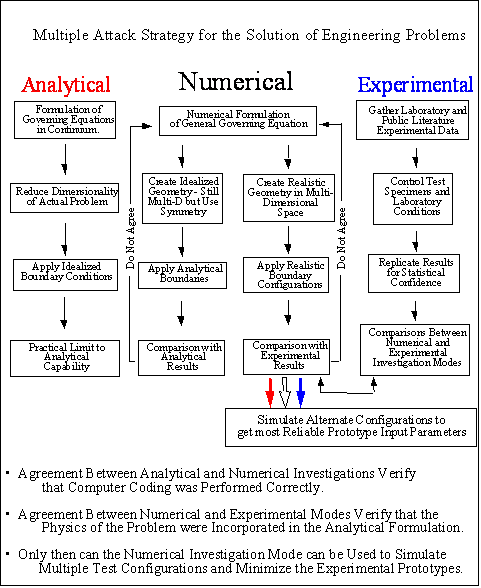
We will (must) use all 3 modes for successful experimental endeavors.
DVM - Digital Voltmeter
Assume ~ 8 bit DVM with 0-10 volt scale
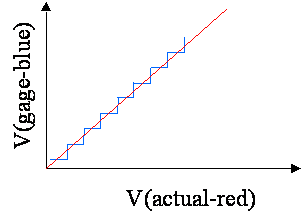
0.04 Volts is the "Least Count". This term usually has more significance on an analog meter.
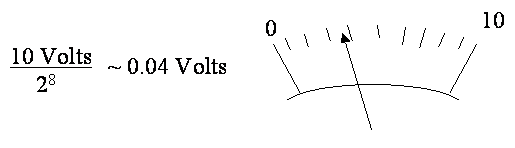
Accuracy: a deviation (or error) of reading from a known input
Precision: an ability to reproduce a reading (not necessarily correct) from a known input.
If known input is 100Volts
Then meter is precise ~ +/- 1/2%
but accurate ~ 5%
One can calibrate meter to be more accurate.
Ex: known = 50V
known = 20 V
readings: 22, 23, 22, 23
Then:
V(calib.) ~ 0.97V(read) -1.5
Note: Accuracy can be improved up to, But not beyond, the precision of the instrument by calibration.
Calibration:
Usually one calibrates against a known source (or standard) whose value is known with greater accuracy than the precision of the meter being calibrated.
Dimensions: (Fundamental)
(All physical quantities can be expressed in terms of these fundamental dimensions)
Length L
Mass M
Force F
time t (Tau)
Temperature T
Numerous secondary dimensions as well.
Ex: Power in Watts, J/s
Power = work / time
Work = Force * Distance
Force = ma = kg m/s2
work = kg m2/s2
power = kg m2/s3
= Watt (Force * Length / time)
a.) Detector - Transducer Stage
- Detects physical variable and transforms it to a mechanical/electrical form
b.) Intermediate stage
- Signal amplification, filtering
c.) Final stage
- Record or control variable being measured
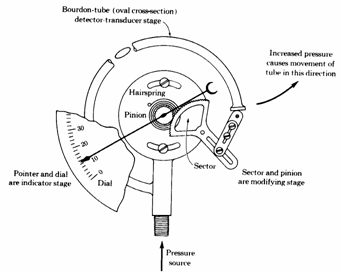
Figure 2.1 of Holman: Small displacement of tube is amplified at center of gear.
Alternately, consider a computer-aided DAQ mode:
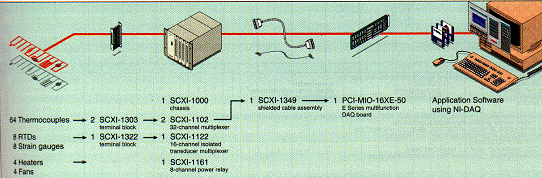
The same modes of Detection - Transducer Stage, Signal amplification, and Recording exist.
Temperature Demonstration
LabView -> Find Examples (Task) ->
Industry Applications -> Analysis ->
Temperature System Demo.vi

Build your own VI
NewBlankVI -> Controls -> Graph -> Waveform Chart. Place anywhere on panel window. Mouse click anywhere off of the Waveform Chart.Place mouse over Waveform Chart. Right click mouse and select Visible Items -> be sure "Label" is selected. In "Toolbox" select "A" text icon. Place it over the waveform label and enter any desired label.
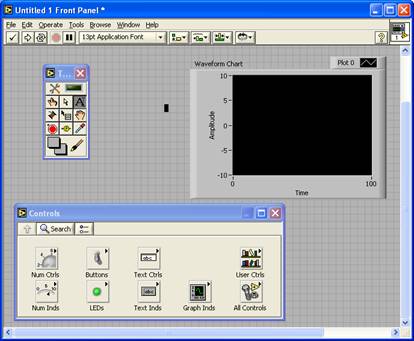
Window -> Show Block Diagram
Window -> Show Function Palette -> All Functions -> Mathematics -> Numeric -> Random Number (0-1). Place anywhere on Block Diagram window.
Windows
-> Show Block
Diagram -> Function ->Programming ->Structures -> While
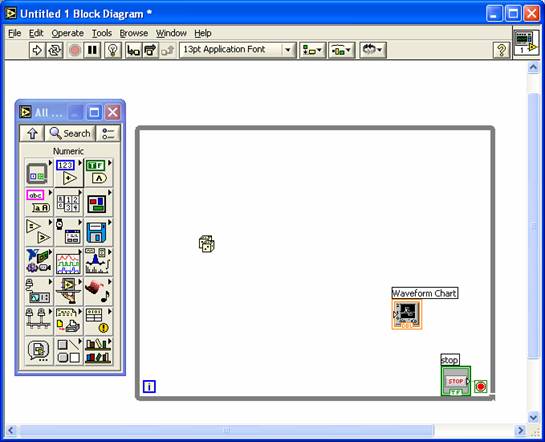
Tools - Connect Wire. Move wire to dice and connect terminal to DBL (Waveform Chart).
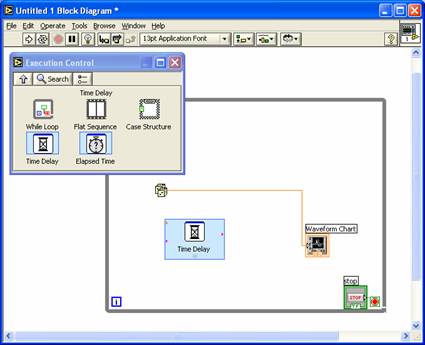
Switch to Front Panel view. Select Run icon, observe then press the STOP button.
Return to "diagram" and add a Time Delay, rerun the simulation. Modify the time delay interval.
Open a NI example: Use "Directory Structure" for "General", "Controls", "Alarmsld.llb", Example-Alarm Slide Control. Run this program. Examine the Block Diagram. Note the similarities.