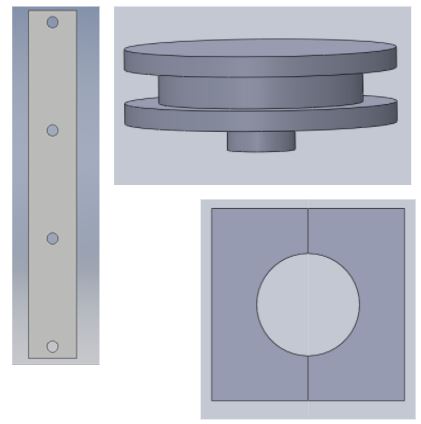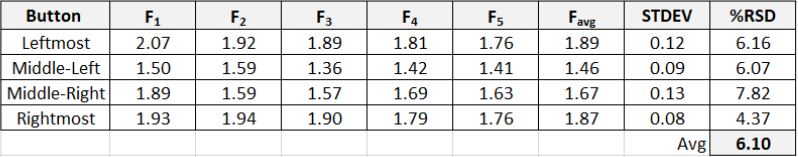STEM II is a long term project that lasted from January to May. STEM II is a group project in which groups of three or four collaborate in creating assistive technologies. I worked with Marzuq, Pragya, and Matt to develop a wireless bathroom button. The goal of the project was to help those with disabilities easily communicate with their caretakers if they need assistance going to the bathroom.
Many individuals have trouble accessing the bathroom, and while caretakers are helpful, clients can often feel a lack of independence. Oftentimes, a client may not necessarily need help traveling to the bathroom, but if something goes wrong, they need a way to quickly ask for help from their caretaker. Having a caretaker not being aware that a client needs help is dangerous, as the client is prone to falling, having difficulty moving around, or accidents.
There were three different preliminary designs to solve this problem. The first design was a button mounted on a client’s wheelchair. This button can be pressed to alert the client’s caretaker via an app on a smartphone. This would have the benefit of being on the client at all times, meaning it is easily accessible. The second design would have a similar button mounted outside of the bathroom. This would remove the need to worry about carrying a device with the client. The third design involved a tracker that the client would wear and a sensor near the bathroom. This would allow an automatic message to be sent to the caretaker if the client came close to the bathroom. In the end, we decided on the first design.
The next step would be designing the button and device. There were two prototypes developed for the button. The first prototype had four large buttons arranged in a line. The second prototype had a plus shaped design, where the client could press down on one of the sides. From there, it was decided to continue with the four buttons in a line, since the client could easily press the buttons and the contraption could fit on the arm of a wheelchair.
A Raspberry Pi was used for the core of our contraption. When a button is pushed, a signal is sent from the button to the Raspberry Pi, and the Pi would send a signal to a paired smartphone. Since there are four buttons, there could be a maximum of four different messages.
To test our device, three tests were set up: a response time test, a force test, and a range test. The response time test tested how long it took from pushing a button to the message being sent on a smartphone. After several tests, it was concluded that the time was near instantaneous, with all measurements being less than one second. The force test measured how much force was required to push a button. Coins were stacked on top of the button until the button clicked and the weight of the coins was measured to find the force required to push the button. The results showed the button took an average of 6.10 Newtons before pressing. The third test tested how far the contraption and the target smartphone could be separated. While building, the smartphone and the Raspberry Pi were already separated in two different houses which were miles apart, so a range test was not necessary, since it would be assumed a caretaker would be nearby their client.
The final product is shown on the left. There are four buttons resting on the arm of a chair, which represents a wheelchair arm. The product is functional, as when pressing the button, a message is sent to the caretaker. If our group had more time, we would have focused on allowing customizability for the user, so that they could have custom alerts when a client presses a button. We would have also focused on creating a more stable structure and polishing it for aesthetics.